Query Execution Plan
Analyzing Queries
Once executed, the query's output will be displayed. In addition, for eligible queries, users will be able to view the queries' planning time, execution time, total run time, and plan of execution.
Eligible queries include any SELECT, INSERT, UPDATE, DELETE, VALUES, EXECUTE, DECLARE, CREATE TABLE AS, or CREATE MATERIALIZED VIEW AS statement.
Users can toggle between the executed query's Results and Execution Plan.
The Results view displays the executed query's returned results.
The Execution Plan view displays the executed query's plan of execution.
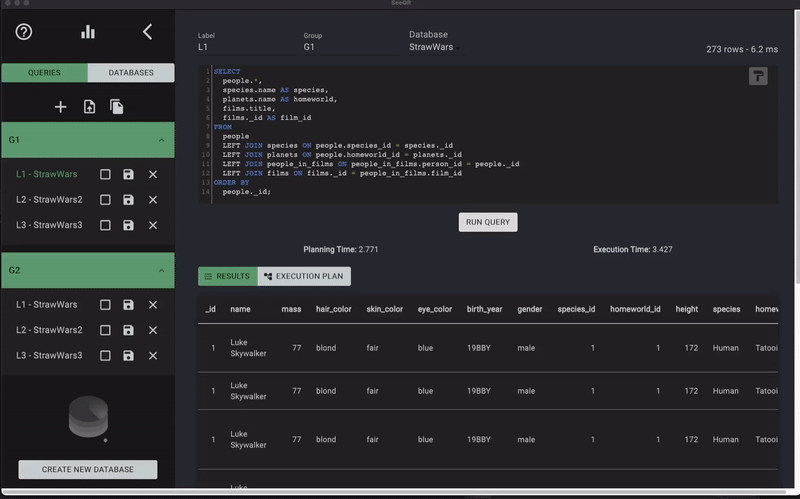
Execution Plan
Within the Execution Plan, users can adjust the thresholds of Percentage of Total Duration and the Planner Rows Accuracy that are used to highlight certain nodes in the tree.
The Percentage of Total Duration threshold is used to highlight the nodes whose durations are higher than the set limit, indicating that these nodes may be areas of improvement.
The Planner Rows Accuracy threshold is used to highlight the nodes for which the planner's estimate number of rows differs from the actual number of rows, indicating that the database might need vacuuming.
Clicking on a node will display additional details regarding that action as well.
To execute a new query, simply select the + button in the sidebar. To go back to a previously saved query, just select it in the sidebar.