Query Comparisons
Click on the bars 📊 icon at the top of the sidebar to get to the 'Compare Queries' view.
The comparison table is flexible to the user’s preferences as the user selects which queries to compare side by side.
Simply check or uncheck the box next to each saved query to add or remove the query from the graph.
Graph will be organized along the x-axis by group, and colored by schema.
Aside from the visualized performance comparison of the selected queries, a table will display information about each selected query, including its total run time and performance relative to other queries with the same label, with the most performant query highlighted.
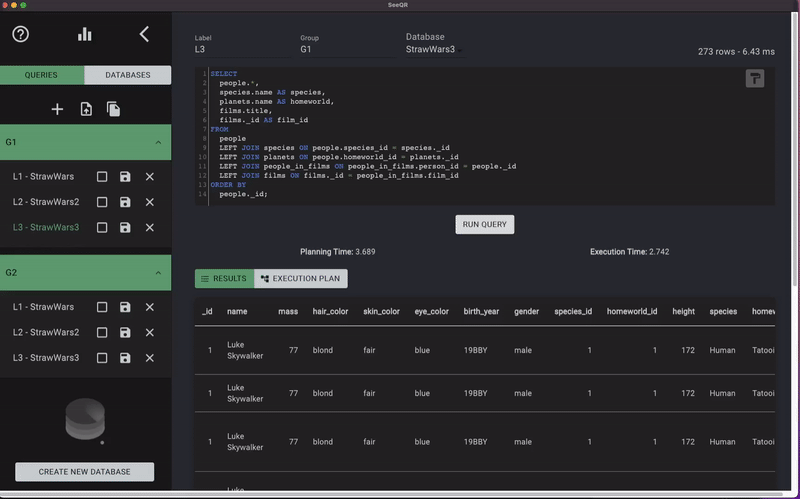
Hot tip!
Enter a higher number into the 'Number of Queries' box to get more precise timing data!