Queries
Executing a Query
In the Queries view, the main panel is where the query input text field is located.
Users can select the database to use in the Database dropdown above the main panel.
Users also have the option to execute a labelled/grouped or unlabelled/ungrouped query — simply provide a label/group in the 'Label'/'Group' field above the main panel to identify the query in later comparisons against other queries.
Please note that only labelled queries will be saved in the current session for future references.
To execute the query, simply select the Run Query button at the bottom of the panel or press 'Ctrl-Enter' on the keyboard.
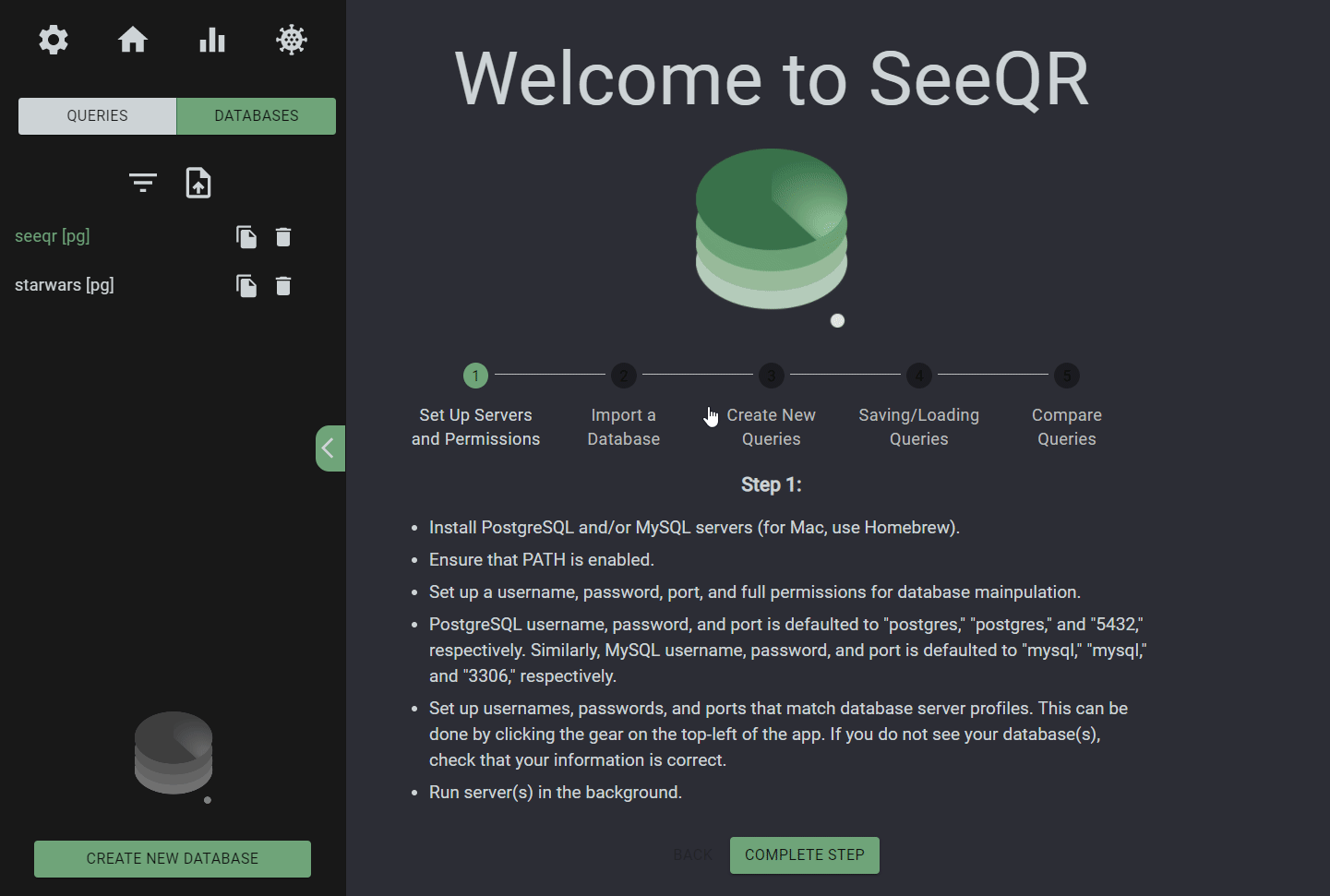
The paint button in the top right corner of the panel auto-formats the inputted query!
Save/Load Queries
In the Queries view, the file upload icon will open a file explorer window to select a .JSON to import query data from.
The page 📄 icon to the right of the upload icon will designate the file path to save query data to if you press the save button on the queries.
To save individual query data press the save icon on the individual queries in the dropdowns.